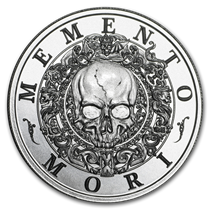Common.js
Note: After saving, you may have to bypass your browser's cache to see the changes.
- Firefox / Safari: Hold Shift while clicking Reload, or press either Ctrl-F5 or Ctrl-R (⌘-R on a Mac)
- Google Chrome: Press Ctrl-Shift-R (⌘-Shift-R on a Mac)
- Internet Explorer: Hold Ctrl while clicking Refresh, or press Ctrl-F5
- Opera: Go to Menu → Settings (Opera → Preferences on a Mac) and then to Privacy & security → Clear browsing data → Cached images and files.
/* Any JavaScript here will be loaded for all users on every page load. */
function openCity(evt, cityName) {
// Declare all variables
var i, tabcontent, tablinks;
// Get all elements with class="tabcontent" and hide them
tabcontent = document.getElementsByClassName("tabcontent");
for (i = 0; i < tabcontent.length; i++) {
tabcontent[i].style.display = "none";
}
// Get all elements with class="tablinks" and remove the class "active"
tablinks = document.getElementsByClassName("tablinks");
for (i = 0; i < tablinks.length; i++) {
tablinks[i].className = tablinks[i].className.replace(" active", "");
}
// Show the current tab, and add an "active" class to the button that opened the tab
document.getElementById(cityName).style.display = "block";
evt.currentTarget.className += " active";
}