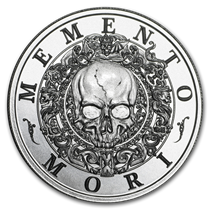|
|
| (27 intermediate revisions by 3 users not shown) |
| Line 1: |
Line 1: |
| − | <noinclude>
| + | {| width="100%" |
| − | <center>Enter the log title after ''Log:'' in the box below, and click the button to create a new log.</center>
| + | ! class="center" | Logs |
| − | <center><h3>Do not use any special characters -- including punctuation -- in the log name!</h3></center>
| + | |- |
| − | <center>{{#forminput:form=Log|size=30|default value=Log:|button text=Create New Log}}</center>
| + | | |
| − | </noinclude><includeonly>__NOTOC____NOEDITSECTION__{{{for template|Log}}}
| + | {{Tab}}City of Shadow Mux uses a system of log templates and dynamically-propagating lists to store and make accessible logs of people's RP. The log list template for your character page can be found at [[:Template:RP Logs]], and the template for making new logs can be found at [[:Template:Log]]. |
| − | <h2>How to use this page</h2>
| |
| − | Follow the instructions provided in each section of the form.
| |
| − | <h3>Title</h3>
| |
| − | Log title, if you need any special characters in the log name; this includes punctuation!
| |
| − | ;Title:{{{field|title}}}
| |
| − | | |
| − | <h3>Game Date</h3>
| |
| − | The IC date for the log, formatted YYYY-MM-DD.
| |
| − | ;Game Date:{{{field|gamedate}}}
| |
| − | | |
| − | <h3>Summary</h3>
| |
| − | A brief summary of the log.
| |
| − | ;Summary:{{{field|summary|input type=textarea|rows=3|autogrow}}}
| |
| − | | |
| − | <h3>Plot</h3>
| |
| − | If the log is part of a plot, link to the plot here.
| |
| − | ;Plot:{{{field|plot|input type=text with autocomplete|values from namespace=Plot}}}
| |
| | | | |
| − | <h3>Cast</h3>
| + | {{Tab}}See current logs at [[:Category:RP Logs]] |
| − | Add cast members to the log here.
| |
| − | | |
| − | Since our page names are getting long, this is going to be the easy way:
| |
| − | * Just start typing the character's name, and a list of options will start to pop up for you.
| |
| − | * Pick the right one and move on to the next.
| |
| − | * No formatting is required here; the log will automagically pull the right name to go with the page you have selected.
| |
| − | ;Add Cast Member:{{{field|cast|holds template}}}
| |
| − | | |
| − | <h3>Location(s)</h3>
| |
| − | The log location.
| |
| − | * Just start typing the grid location name, and a list of options will start to pop up for you.
| |
| − | * Pick the right one and move on to the next.
| |
| − | * No formatting is required here; the log will automagically pull the right name to go with the page you have selected if one exists.
| |
| − | ;Add Location:{{{field|location|holds template}}}
| |
| − | | |
| − | <h3>Factions</h3>
| |
| − | Add factions represented in the log here.
| |
| − | * Just start typing the faction's name, and a list of options will start to pop up for you.
| |
| − | * Pick the right one and move on to the next.
| |
| − | * No formatting is required here; the log will automagically pull the right faction title to go with the page you have selected.
| |
| − | ;Add Faction:{{{field|factions|holds template}}}
| |
| − | | |
| − | <h3>Log</h3>
| |
| − | The actual log.
| |
| − | ;Log:{{{field|log|input type=textarea|rows=10}}}
| |
| − | | |
| − | <h3>Represented Spheres</h3>
| |
| − | {|
| |
| − | |-
| |
| − | | valign=top style="padding-left: 24px;" | '''Mortal''': {{{field|mortal|input type=checkbox}}}
| |
| − | <br>'''Vampire''': {{{field|vampire|input type=checkbox}}}
| |
| − | | valign=top style="padding-left: 24px;" | '''Atariya''': {{{field|atariya|input type=checkbox}}}
| |
| − | <br>'''Ghoul''': {{{field|ghoul|input type=checkbox}}}
| |
| − | | valign=top style="padding-left: 24px;" | '''Lost Boy''': {{{field|lostboy|input type=checkbox}}}
| |
| − | <br>'''Werewolf''': {{{field|werewolf|input type=checkbox}}}
| |
| − | | valign=top style="padding-left: 24px;" | '''Psychic''': {{{field|psychic|input type=checkbox}}}
| |
| − | <br>'''Wolf-Blooded''': {{{field|wolfblooded|input type=checkbox}}}
| |
| − | | valign=top style="padding-left: 24px;" | '''Psychic Vampire''': {{{field|psychicvampire|input type=checkbox}}}
| |
| − | <br>'''Spirit''': {{{field|spirit|input type=checkbox}}}
| |
| − | |}
| |
| − | {{{end template}}}
| |
| − | <!--
| |
| | | | |
| − | SUPPLEMENTAL TEMPLATES
| + | {{Tab}}To create a new log with a fillable form, type the name of your log into the box below. (Do not include the Log: prefix.) |
| | + | {{#forminput:form=Log|button text=Create or Edit Log|query string=namespace=Logs&={{PAGENAME}}}} |
| | | | |
| − | -->
| + | {{Tab}}If you prefer to create your form using the manual template preload, simply type your name into the box after "Logs:". Don't delete that first bit; if you do, the log won't show up on anybody's pages. |
| − | {{{for template|AS01|maximum instances=#|multiple|add button text=Add Cast Member|embed in field=Log[cast]}}} | + | {{#tag:inputbox | |
| − | {| | + | type=create |
| − | |-
| + | preload=Template:Log/Preload |
| − | |
| + | editintro=Template:Log/Advice |
| − | ;Cast Member:{{{field|target|input type=text with autocomplete|values from category=Characters}}}
| + | width=40 |
| − | {{{field|type|mandatory|hidden|default=Character}}}
| + | default=Logs:Scene name here |
| − | {{{field|bl|mandatory|hidden|default=Yes}}}
| + | buttonlabel=Create a new log |
| − | |}
| + | align=left |
| − | {{{end template}}}
| + | break=no |
| | + | }} |
| | | | |
| − | {{{for template|AS02|maximum instances=#|multiple|add button text=Add Faction|embed in field=Log[factions]}}} | + | {{tab}}Do not post or blank logs without the consent of all parties; if you post a log and then change your mind, it's not really okay to just blank that log without the okay of the other parties in the log. Please do not edit yourself out of PrP logs without consulting staff; participating in a PrP constitutes consent for the log to be posted, removing yourself from a log without speaking with staff is inappropriate. |
| − | {|
| |
| − | |-
| |
| − | |
| |
| − | ;Faction:{{{field|target|input type=text with autocomplete|values from category=Factions}}} | |
| − | {{{field|type|mandatory|hidden|default=Faction}}}
| |
| − | {{{field|bl|mandatory|hidden|default=Yes}}}
| |
| − | |}
| |
| − | {{{end template}}}
| |
| | | | |
| − | {{{for template|AS03|maximum instances=#|multiple|add button text=Add Location|embed in field=Log[location]}}}
| |
| − | {|
| |
| | |- | | |- |
| − | |
| |
| − | ;Location:If using an off-grid location, use: '''''Grid:Off-Grid Location'''''
| |
| − | :{{{field|target|input type=text with autocomplete|values from category=Grid}}}
| |
| | | | |
| − | ;Note:If using an off-grid location or specialized area, include a '''''very brief''''' description of it here.
| |
| − | :{{{field|note|input type=text with autocomplete|values from category=Grid}}}
| |
| − | {{{field|type|mandatory|hidden|default=Grid}}}
| |
| − | {{{field|bl|mandatory|hidden|default=Yes}}}
| |
| | |} | | |} |
| − | {{{end template}}}
| |
| − |
| |
| − | {{{for template|AS04|maximum instances=#|multiple|add button text=Add Plot|embed in field=Log[plots]}}}
| |
| − | {|
| |
| − | |-
| |
| − | |
| |
| − | ;Plot:{{{field|target|input type=text with autocomplete|values from namespace=Plot}}}
| |
| − | {{{field|type|mandatory|hidden|default=Plot}}}
| |
| − | {{{field|bl|mandatory|hidden|default=Yes}}}
| |
| − | |}
| |
| − | {{{end template}}}
| |
| − |
| |
| − | ====Standard MediaWiki Inputs====
| |
| − | The summary shown here is not a part of the custom form. This is the standard input that is used by mediawiki for all page edits, and is only shown in the page's history or the recent changes page. It's entirely optional, and is present in case you wish to make a note of why you have edited the page. This is particularly useful in cases in which you need to edit someone else's page, or when administrators edit parts of the site and need to provide a log of what changes they have made at that time.
| |
| − |
| |
| − | {{{standard input|summary}}}
| |
| − |
| |
| − | {{{standard input|minor edit}}} {{{standard input|watch}}}
| |
| − |
| |
| − | {{{standard input|save}}} {{{standard input|preview}}} {{{standard input|changes}}} {{{standard input|cancel}}}
| |
| − | </includeonly>
| |