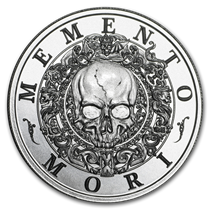|
|
| Line 1: |
Line 1: |
| − | <noinclude>
| |
| − | <center>Enter the log title after ''Log:'' in the box below, and click the button to create a new log.</center>
| |
| − | <center><h3>Do not use any special characters -- including punctuation -- in the log name!</h3></center>
| |
| − | <center>{{#forminput:form=Log|size=30|default value=Log:|button text=Create New Log}}</center>
| |
| − | </noinclude><includeonly>__NOTOC____NOEDITSECTION__{{{for template|Log}}}
| |
| − | <h2>How to use this page</h2>
| |
| − | Follow the instructions provided in each section of the form.
| |
| − | <h3>Title</h3>
| |
| − | Log title, if you need any special characters in the log name; this includes punctuation!
| |
| − | ;Title:{{{field|title}}}
| |
| | | | |
| − |
| |
| − | Since our page names are getting long, this is going to be the easy way:
| |
| − | * Just start typing the character's name, and a list of options will start to pop up for you.
| |
| − | * Pick the right one and move on to the next.
| |
| − | * No formatting is required here; the log will automagically pull the right name to go with the page you have selected.
| |
| − | ;Add Cast Member:{{{field|cast|holds template}}}
| |
| − | {{{end template}}}
| |