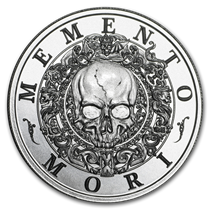Difference between revisions of "Chargen Walk-Through"
ShadowMaster (talk | contribs) |
ShadowMaster (talk | contribs) |
||
| Line 22: | Line 22: | ||
+- 1 for any kind of supernatural becoming or significant exposure. | +- 1 for any kind of supernatural becoming or significant exposure. | ||
These go into a single +note and can range from a few words to a paragraph. | These go into a single +note and can range from a few words to a paragraph. | ||
| + | ===Mage=== | ||
| + | stat/set <Attribute>.favored=1 | ||
| + | Then: stat/set <attribute>+1 | ||
| + | ===Vampire=== | ||
| + | Don't forget a note for your Touchstone! | ||
| + | |||
| + | stat/set <Attribute>.Favored=1 | ||
| + | |||
| + | Then: stat/set <attribute>+1 | ||
| + | |||
| + | stat/set <Discipline>=<#> | ||
| + | |||
| + | For coils you must: stat/set coils=<Coil Name> before it will let you buy coils. | ||
| + | |||
| + | To set your chosen Mystery Coil you must: stat/set Mystery=Coil of the <Name of Coil> | ||
| + | ===Ghoul=== | ||
| + | Just remember to include your regnant in your app, and that both of your disciplines come from their clan. One dot must be a physical discipline. | ||
===Werewolf=== | ===Werewolf=== | ||
To set your extra dot for your chosen Auspice Skill use: | To set your extra dot for your chosen Auspice Skill use: | ||
Revision as of 10:18, 30 May 2019
All Sheets
stat/template <Human/Changeling/Fae-Touched/Mage/Proximus/Vampire/Ghoul/Werewolf/Wolf-Blooded> - This must be set before you begin work on your sheet.
cg/check - This will track how many points you have to spend and is useful for seeing if you have over spent.
stat/set Attribute or Skill=# - This command will set most of what you need.
stat/set Merit (Details if needed)=# For example: stat/set Haven (Warehouse)=2 - Many of these will need +notes. We also have +lair code for shared Safe Places and the like.
stat/set Skill.Specialty=1 - Set a specialty
stat (thing) or stat *(thing)* - 'stat (thing)' searches the games for a merit, bloodline, or other stat that goes on a sheet. stat *(thing)* searches using a partial match of a word.
+help aspirations - 2 short-term and 1 long-term to start.
Breaking Points - As per the chosen splat. The base examples in the book can be used, but custom ones are encouraged to be placed into +notes.
Defining Moments - These are snapshots of really important moments, turning points that made them who they are. For these we require:
+- 3 normal moments. +- 1 for any kind of supernatural becoming or significant exposure. These go into a single +note and can range from a few words to a paragraph.
Mage
stat/set <Attribute>.favored=1
Then: stat/set <attribute>+1
Vampire
Don't forget a note for your Touchstone!
stat/set <Attribute>.Favored=1
Then: stat/set <attribute>+1
stat/set <Discipline>=<#>
For coils you must: stat/set coils=<Coil Name> before it will let you buy coils.
To set your chosen Mystery Coil you must: stat/set Mystery=Coil of the <Name of Coil>
Ghoul
Just remember to include your regnant in your app, and that both of your disciplines come from their clan. One dot must be a physical discipline.
Werewolf
To set your extra dot for your chosen Auspice Skill use:
stat/set <skill>+1
To set your Moon Gift:
stat/set <Crescent/Full/Gibbous/Half/New> Moon's Gift=#
e.g. stat/set Full Moon's Gift=1
To set your Shadow Gift(s), first the facet needs to be unlocked.
stat/set <Gift Name>=unlock
e.g. stat/set Gift of Strength=Unlock
Then set the renown gift for the Shadow or Wolf Gift:
stat/set <Gift Name>=<Renown>
e.g. stat/set Gift of Strength=Cunning
Wolf-Blooded
To set your free tell us:
stat/set Tell (<Tell Name>)=3