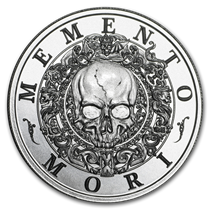Difference between revisions of "Chargen Walk-Through"
ShadowMaster (talk | contribs) |
(→Werewolf) |
||
| (29 intermediate revisions by one other user not shown) | |||
| Line 1: | Line 1: | ||
=== All Sheets === | === All Sheets === | ||
| + | '''Chargenning''' | ||
| + | |||
| + | cg/check | ||
| + | +- shows you the checklist and informs you of what's done and what isn't. | ||
| + | |||
| + | stat template | ||
| + | +- List what templates are available. | ||
| + | |||
| + | stat/template <template> | ||
| + | +- Start or change your template. | ||
| + | |||
| + | stat/wipe | ||
| + | +- Start completely over. (This is NO LONGER the way to change your template.) | ||
| + | |||
| + | cg/submit | ||
| + | +- what you type when you're absolutely sure you're done. | ||
| + | |||
| + | '''Stat Info''' | ||
| + | |||
| + | stat <stat name> | ||
| + | +- information about stat. | ||
| + | |||
| + | stat *<stat bit>* | ||
| + | +- Find a list of things that match. | ||
| + | |||
| + | stat <template>/* | ||
| + | +- List restricted stats that <template> can take. | ||
| + | |||
| + | stat merit <template>/* | ||
| + | +- Ditto, but for merits only | ||
| + | |||
| + | '''Set Stats''' | ||
| + | |||
| + | stat/set <stat>=<value> | ||
| + | +- Set stat to value! | ||
| + | |||
| + | stat/set <stat>+<value> | ||
| + | +- Add value to current stat! | ||
| + | |||
| + | stat/set <stat>-<value> | ||
| + | +- I bet you can guess. | ||
| + | |||
| + | stat/set <stat>=<nothing here> | ||
| + | +- Erases the stat from the sheet. | ||
| + | |||
| + | stat/set <stat> (<type>)=<value> | ||
| + | +- Hey, some things like 'language' have many types. 'stat <stat name>' will tell you what <type> can be. | ||
| + | |||
| + | stat/set <stat>.<substat>=<value> | ||
| + | +- What's a substat? Well, specialties are substats. 'stat <stat name>' will tell you what <substat> can be. | ||
| + | example: stat/set medicine.first aid=1 (All Specialties take "1" as their value.) =, +, - are all allowed for stats that take numbers. | ||
| + | |||
| + | stat/set <stat>=default | ||
| + | +- Oops, I messed up, get me back to the starting value! (Yes, 'default' is literal.) | ||
| + | |||
| + | Do not put dashes in Specialty names or you will not be able to roll them! | ||
| + | The '-' will be taken as 'minus the next word'! | ||
| + | You have been warned! | ||
| + | |||
| + | '''Player Commands''' | ||
| + | |||
| + | cg/status <player> | ||
| + | +- Check the status of yourself/<player>. There are many. | ||
| + | |||
| + | cg/log <player> | ||
| + | +- Check your/<player>'s approval log. | ||
| + | |||
| + | cg/submit | ||
| + | +- Ask staff to be approved. | ||
| − | + | +help aspirations - 2 short-term and 1 long-term to start. | |
| + | |||
| + | Breaking Points - As per the chosen splat. The base examples in the book can be used, but custom ones are encouraged to be placed into +notes. | ||
| − | + | Defining Moments - These are snapshots of really important moments, turning points that made them who they are. For these we require: | |
| − | stat/set | + | +- 3 mortal moments. |
| + | +- 1 for any kind of supernatural becoming or significant exposure. | ||
| + | These go into a single +note and can range from a few words to a paragraph. | ||
| + | Notes: For plain mortals, you will need Breaking Points and Defining Moments | ||
| + | ===Changeling=== | ||
| + | Bonus attribute dot based on seeming. Use stat/set <attribute>.favored=1 and then stat/set <attribute>+1<br> | ||
| − | + | Dot of mantle for your court. Will be added at the time of approval. | |
| + | <br><br> | ||
| + | Notes: Defining Moments, Touchstones<br> | ||
| + | <br> | ||
| + | IMPORTANT: Changelings need to have a Faedesc set. Please use &faedesc me=[header(Fae Desc)]%r(desc as normal) | ||
| − | + | ===Fae-Touched=== | |
| + | <br> | ||
| + | Notes: Defining Moments and Breaking Points | ||
| − | stat | + | ===Vampire=== |
| + | stat/set <Attribute>.Favored=1<br><br> | ||
| + | Then: stat/set <attribute>+1<br><br> | ||
| + | stat/set <Discipline>=<#><br><br> | ||
| + | For coils you must: stat/set coils=<Coil Name> before it will let you buy coils.<br><br> | ||
| + | To set your chosen Mystery Coil you must: stat/set Mystery=Coil of the <Name of Coil><br><br> | ||
| + | Notes: Breaking points, Defining Moments, Touchstone | ||
| − | + | ===Ghoul=== | |
| + | Remember to include your regnant in your app, and that both of your disciplines come from their clan. <br> | ||
| + | One dot must be a physical discipline.<br><br> | ||
| + | Notes: Breaking points, Defining Moments | ||
| − | + | ===Werewolf=== | |
| + | To set your extra dot for your chosen Auspice Skill use:<br> | ||
| + | stat/set <skill>+1<br><br> | ||
| + | To set your Moon Gift:<br> | ||
| + | stat/set <Crescent/Full/Gibbous/Half/New> Moon's Gift=#<br> | ||
| + | e.g. stat/set Full Moon's Gift=1<br>If you are getting a second Moon gift, you do<br> | ||
| + | stat/set Full Moon's Gift=1.2 (So it sets both gift one and gift two) | ||
| + | <br><br> | ||
| + | To set your Shadow Gift(s), first the facet needs to be unlocked.<br> | ||
| + | stat/set <Gift Name>=unlock<br> | ||
| + | e.g. stat/set Gift of Strength=Unlock<br><br> | ||
| + | Then set the renown gift for the Shadow or Wolf Gift:<br> | ||
| + | stat/set <Gift Name>=<Renown><br> | ||
| + | e.g. stat/set Gift of Strength=Cunning<br><br> | ||
| + | Notes: Kuruth Triggers, Touchstones (One physical, One spiritual), and Defining Moments. | ||
| − | Defining Moments | + | ===Wolf-Blooded=== |
| + | To set your free tell use:<br> | ||
| + | stat/set Tell (<Tell Name>)=3<br><br> | ||
| + | Notes: Breaking Points and Defining Moments. | ||
| − | + | [[Category: Important]] | |
| − | |||
| − | |||
Latest revision as of 19:03, 13 September 2022
All Sheets
Chargenning
cg/check +- shows you the checklist and informs you of what's done and what isn't.
stat template +- List what templates are available.
stat/template <template> +- Start or change your template.
stat/wipe +- Start completely over. (This is NO LONGER the way to change your template.)
cg/submit +- what you type when you're absolutely sure you're done.
Stat Info
stat <stat name> +- information about stat.
stat *<stat bit>* +- Find a list of things that match.
stat <template>/* +- List restricted stats that <template> can take.
stat merit <template>/* +- Ditto, but for merits only
Set Stats
stat/set <stat>=<value> +- Set stat to value!
stat/set <stat>+<value> +- Add value to current stat!
stat/set <stat>-<value> +- I bet you can guess.
stat/set <stat>=<nothing here> +- Erases the stat from the sheet.
stat/set <stat> (<type>)=<value> +- Hey, some things like 'language' have many types. 'stat <stat name>' will tell you what <type> can be.
stat/set <stat>.<substat>=<value> +- What's a substat? Well, specialties are substats. 'stat <stat name>' will tell you what <substat> can be. example: stat/set medicine.first aid=1 (All Specialties take "1" as their value.) =, +, - are all allowed for stats that take numbers.
stat/set <stat>=default +- Oops, I messed up, get me back to the starting value! (Yes, 'default' is literal.)
Do not put dashes in Specialty names or you will not be able to roll them! The '-' will be taken as 'minus the next word'! You have been warned!
Player Commands
cg/status <player> +- Check the status of yourself/<player>. There are many.
cg/log <player> +- Check your/<player>'s approval log.
cg/submit +- Ask staff to be approved.
+help aspirations - 2 short-term and 1 long-term to start.
Breaking Points - As per the chosen splat. The base examples in the book can be used, but custom ones are encouraged to be placed into +notes.
Defining Moments - These are snapshots of really important moments, turning points that made them who they are. For these we require:
+- 3 mortal moments. +- 1 for any kind of supernatural becoming or significant exposure. These go into a single +note and can range from a few words to a paragraph. Notes: For plain mortals, you will need Breaking Points and Defining Moments
Changeling
Bonus attribute dot based on seeming. Use stat/set <attribute>.favored=1 and then stat/set <attribute>+1
Dot of mantle for your court. Will be added at the time of approval.
Notes: Defining Moments, Touchstones
IMPORTANT: Changelings need to have a Faedesc set. Please use &faedesc me=[header(Fae Desc)]%r(desc as normal)
Fae-Touched
Notes: Defining Moments and Breaking Points
Vampire
stat/set <Attribute>.Favored=1
Then: stat/set <attribute>+1
stat/set <Discipline>=<#>
For coils you must: stat/set coils=<Coil Name> before it will let you buy coils.
To set your chosen Mystery Coil you must: stat/set Mystery=Coil of the <Name of Coil>
Notes: Breaking points, Defining Moments, Touchstone
Ghoul
Remember to include your regnant in your app, and that both of your disciplines come from their clan.
One dot must be a physical discipline.
Notes: Breaking points, Defining Moments
Werewolf
To set your extra dot for your chosen Auspice Skill use:
stat/set <skill>+1
To set your Moon Gift:
stat/set <Crescent/Full/Gibbous/Half/New> Moon's Gift=#
e.g. stat/set Full Moon's Gift=1
If you are getting a second Moon gift, you do
stat/set Full Moon's Gift=1.2 (So it sets both gift one and gift two)
To set your Shadow Gift(s), first the facet needs to be unlocked.
stat/set <Gift Name>=unlock
e.g. stat/set Gift of Strength=Unlock
Then set the renown gift for the Shadow or Wolf Gift:
stat/set <Gift Name>=<Renown>
e.g. stat/set Gift of Strength=Cunning
Notes: Kuruth Triggers, Touchstones (One physical, One spiritual), and Defining Moments.
Wolf-Blooded
To set your free tell use:
stat/set Tell (<Tell Name>)=3
Notes: Breaking Points and Defining Moments.